Best Tips on How To Ask A Guy Out on a Date
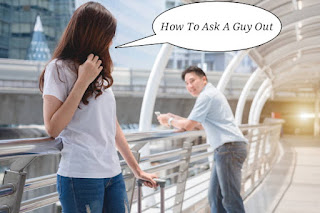
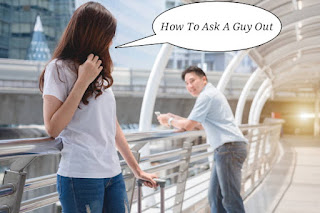
Are you one of the Airtel subscribers who buys data and still get deduction from your airtime balance instead of your data balance?.
When it comes to providing both cheap and efficient calls and internet services to Nigerians they are considered top.
Airtel offers you calls for as low as 11kobo per second. They also offer double data, however, it is only for only some selected sim.
However, due to constant deductions from the network, I was recently forced to pull away from it.
See: How To stop Airtel Credit deduction when browsing: all network with USSD Code.
I tried to call their customer care service several times to tender my complaints. After several calls, I put to their customer care agent and some minor investigations. I found out the root cause of the problem was a service called Grooms for Men
If you often see the below message on your phone onscreen prompt or message, it is most likely you are subscribed to this service. You might be experiencing the same deductions I was once experiencing.
How to deactivate
To fix this, simply type stop “GROOM STOP” from your text message and send to 38043.
RECOMMEND: How To Get Airtel 30% Bonus For Recharging Your Line.
But if you found out that the above query is not the root cause of your airtel credit deduction problem, dial *902#, select stop services, and see if you have any other service running you are not aware of.
Note After sending that text message above, make sure to receive a confirmation that you have been unsubscribed from the service, as I had to do this many times before I was successful.
To prevent Airtel from using airtime when your data bundle is over, you can follow these steps:
Comments
Post a Comment