Best Tips on How To Ask A Guy Out on a Date
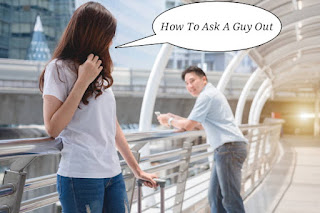
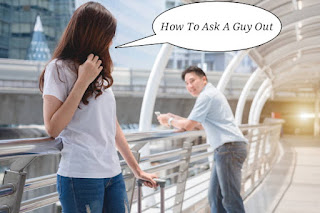
This article will provide you with information with the Best Ways on How to Share Data on Airtel Easily using the Airtel Thanks App or using Airtel USSD code to share data.
Airtel Nigeria is a telecommunications company that offers mobile data services in Nigeria. They also allow customers to share their data with other Airtel customers through the use of a feature called "Airtel Data Share". With this feature, the primary account holder can share their data with up to five other Airtel customers. The primary account holder can also manage and monitor the data usage of the shared lines. To use the service, customers need to dial a USSD code and follow the prompts to add the number of the person they want to share their data with or use the Airtel Thanks App.
There are several ways to share data on the Airtel network, we will provide you with the best methods of sharing Airtel data in this blog post.
To share data on Airtel, you can use the Airtel Thanks app or the Airtel Thanks website.
Using Code to Share Data on Airtel is provided below.
Alternatively, you can also share data via Airtel USSD codes.
But if you haven't setup the 4 digits PIN you can do so by following the steps below:
IF YOU HAVEN'T CHANGED YOUR PIN BEFORE, YOUR DEFAULT IS ALWAYS SET AS 1234.
You have successfully changed your PIN for sharing data, you can then go ahead and share data to any Airtel number you wish to share with, by following the procedures provided above.
This section will provide answers to questions you have about sharing Airtel data.
Yes, you can share data with any Airtel Nigeria subscriber as long as they have an active Airtel SIM card.
Yes, there is a limit to the amount of data you can share. The maximum amount of data you can share at one time is 1000MB.
Yes, you can share data with multiple recipients at once.
You will receive a confirmation message from Airtel Nigeria indicating that your data share was successful.
If the recipient does not accept the data share, the data will be returned to your account and you will be notified.
No, you can only share data with Airtel Nigeria subscribers.
Yes, you can share data with a recipient who has no data bundle.
No, you cannot share data when you have a zero balance or are out of data. You need to have a valid data bundle and enough balance to share data.
In conclusion, Airtel Nigeria allows its subscribers to share data with other Airtel Nigeria subscribers by dialing a specific code and inputting the recipient's number and the amount of data to be shared. The maximum amount of data that can be shared at one time is 1000MB. Subscribers can also check their data balance, activate a data plan and stop auto-renewal of data plans. A confirmation message is sent when data sharing is successful and in case the recipient does not accept the shared data, it will be returned to the sender's account. Additionally, subscribers can check their data share history via the Airtel Thanks app. It's important to note that one cannot share data when they have a zero balance or are out of data.
Comments
Post a Comment