Best Tips on How To Ask A Guy Out on a Date
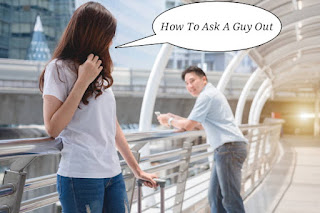
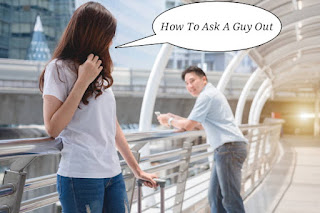
This article will provide you with information about How to Check Data Balance on Airtel Nigeria via various methods easily to help you keep track of your data usage.
Airtel data balance is a service offered by Airtel that helps customers to keep track of their data usage and manage their data plans. It allows users to view the amount of mobile data they have used and how much is left in their plan. This service also helps customers to stay within their data limit and not incur any extra charges. It also provides users with reminders when they are nearing the end of their plan or if they are about to exceed it. With Airtel data balance, customers can make sure that they are using the right amount of mobile data without going over budget.
To check your data balance on Airtel Nigeria, you can use the following methods:
To check your Airtel data balance using USSD code, simply Dial *140# and press send. You will receive a message with your data balance.
Checl: How to Check Data Balance On Airtel Nigeria USSD Code and SMS
To check your data balance via the Airtel app, you install the My Airtel App from the Google Play Store or Apple App Store. After logging in, you can view your data balance on the home screen.
ALSO SEE: Best Ways on How to Share Data on Airtel Easily
To check your Airtel data balance using the SMS method, simply Send "DATA BALANCE" and send as SMS to 141 and you will receive a message with your data balance.
To check your data balance online, you can check your data balance by visiting the Airtel Nigeria website and logging in to your account.
Additionally, you can also dial *121# from your Airtel mobile number and select option 3 which states "Manage my Account" and select option 1 again stating "My Data Balance" and then wait for a few minutes to receive an SMS balance of your current Airtel data.
ALSO SEE: How to Stop Airtel From Deducting Your Credit Balance Instead of Data
that the above methods may change depending on the network tariff plans and changes in Airtel Nigeria service. It is best to check your data balance as frequently as possible to ensure that you do not run out of data unexpectedly.
These methods are also dependent on the location and the network coverage of your mobile phone, so it is recommended to check your data balance when you have a good signal strength.
In conclusion, there are several ways to check your data balance on Airtel Nigeria. You can log into the Airtel Thanks app, visit the Airtel Self Care website, or dial *121# from your Airtel mobile number and select the option to check your data balance. These methods are simple and easy to use, and will provide you with the information you need about your data usage and remaining balance.
Comments
Post a Comment